$ 54.00 Original price was: $ 54.00.$ 3.49Current price is: $ 3.49.
OryMai
- Version: 2.30.0
- Last Update: July 6, 2025
| Compatible With | WooCommerce |
| Software Version | WordPress |
- Description
- Disclaimer
- Reviews
YITH WooCommerce Added to Cart Popup Premium
YITH WooCommerce Added to Cart Popup Premium allows you to show a pop-up window each time a new product is added to cart, displaying its content to the customer. This will grant them a clear overview of the products they are purchasing, encouraging surfing and purchasing more products.
Between the moment in which a product is added to the cart, and the next step regarding payment and conclusion of the order, there may be that annoying and useless “empty time”: by taking advantage of the potentialities of this plugin, purchasing in your shop will be even easier and faster.
We also know that one of the most coveted goals for vendors is to increase the average value per customer and well, this plugin allows you to do so! YITH WooCommerce Added to Cart Popup allows you to display related products within a pop-up window, bringing customers to buy them and encouraging Cross-Selling.
Improve the user experience
YITH WooCommerce Added to Cart Popup Premium improves the user experience of your e-commerce website thanks to a modal window that informs your customers each time a product is added to the cart.
An easy-to-use plugin, but with a deep versatility and many options to use at your own advantage to have a website that’s easier to use and encourages users to purchase.
When we developed this plugin we tried to create a system that would be simple and that wouldn’t compromise the purchase process in any way, that’s why we’ve chosen to create a non-invasive pop-up which would make the purchase process dynamic and would reassure those customers who would tend not to complete the purchase or to purchase fewer items than they’d want.
With YITH WooCommerce Added to Cart Popup Premium Improve your shop usability showing a popup to your users when they add a product to cart.
How you can benefit from YITH WooCommerce Added to Cart Popup Premium:
- You will improve the usability of the purchasing process by offering your users a clear overview of the products they have added to cart;
- You will be able to insert related, cross-sell, and upsell products in the popup to encourage the customer to add more products to cart increasing the order value and your sales.
A hands-on solution to improve your shop usability and boost up-selling
A customer who adds a product to the cart may experience quite annoying and useless waiting time before being able to check out and finalize the purchase. Thanks to this plugin’s functionalities, the purchase process will be streamlined and much easier and faster for your users.
YITH WooCommerce Added to Cart Popup Premium allows you to show a popup window every time the customer adds a new product to the cart to see the updated cart content. On the one hand, this helps customers have a clear view of what they will purchase; on the other hand, this encourages them to keep browsing the site to buy more products.
Thanks to this plugin, you can also increase the average order value by promoting the related products in the popup window through a solid and efficient up-sell and cross-sell strategy.
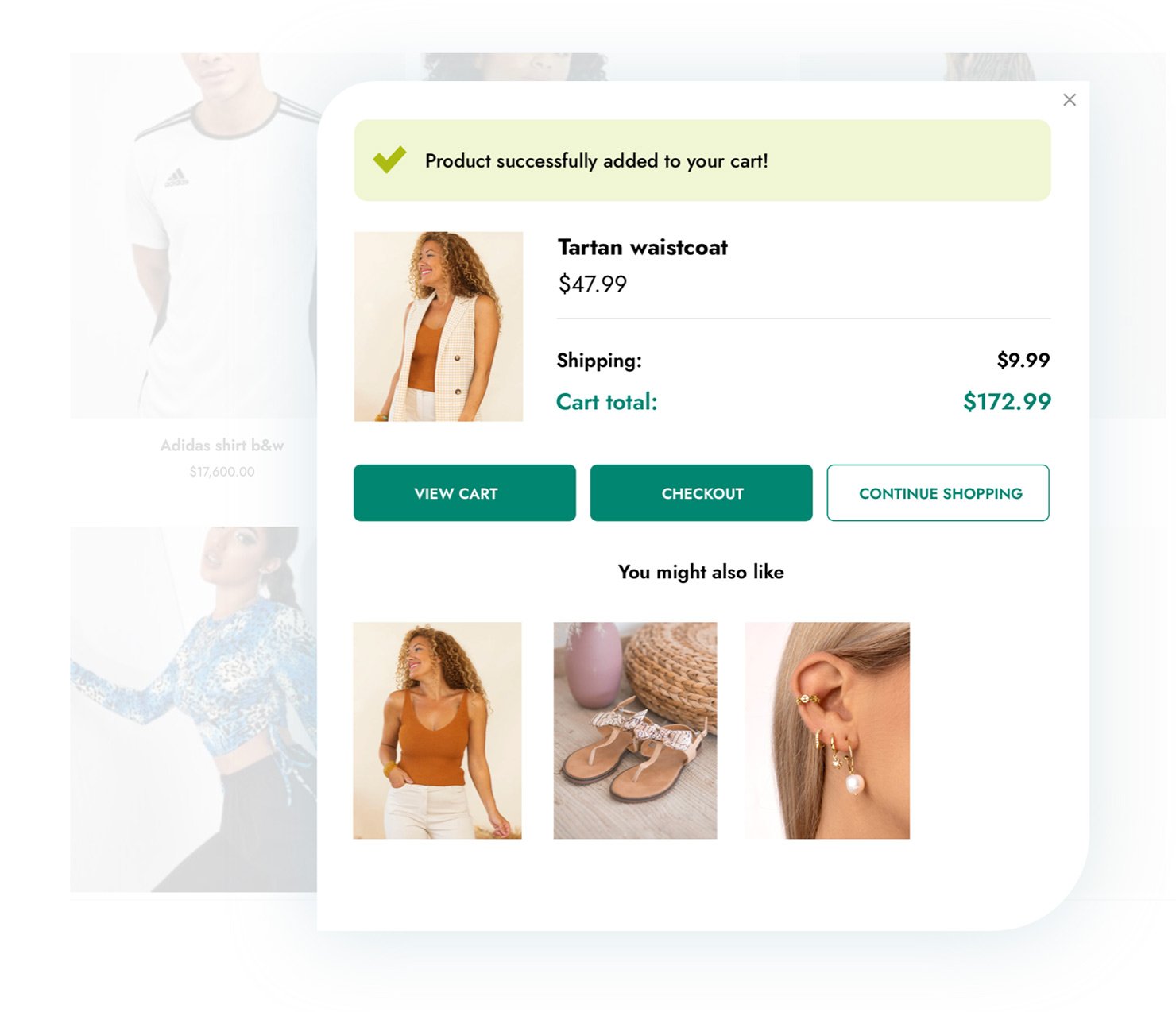
Show the popup window on all products or specific ones
Choose to show the popup for every product added to the cart or only when specific products are added – thanks to the built-in Exclusion List.
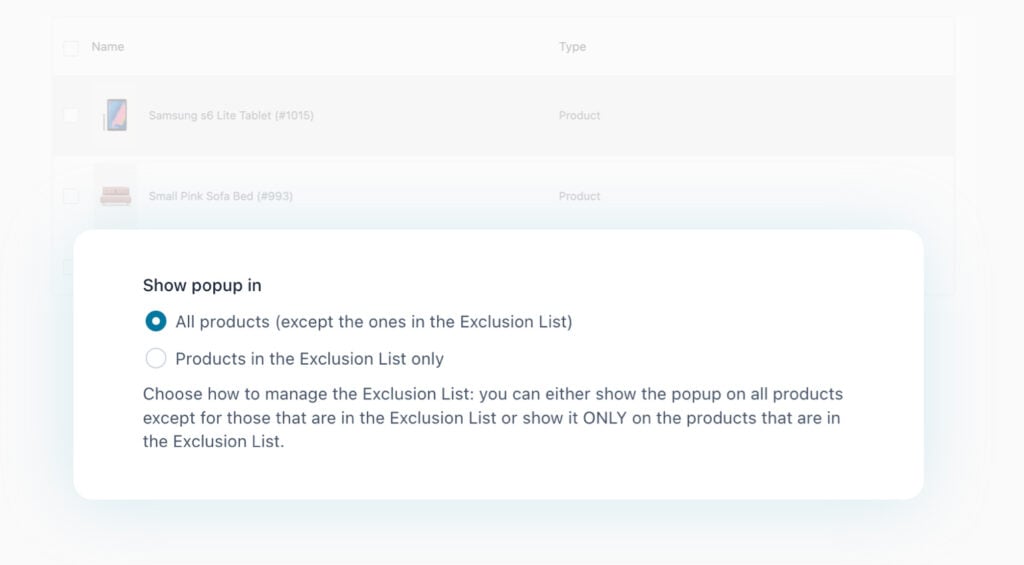
Choose on what pages to show the popup
You can choose to show the popup window when the customer adds the product to the cart from the shop or category pages, only if the product is added from the product page, or you can choose to always show the popup regardless of what page your user is on.
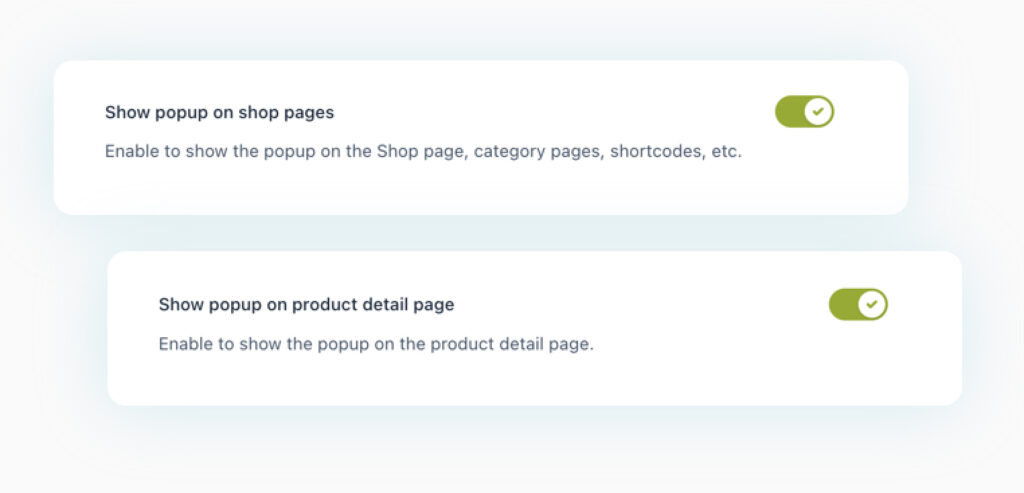
Choose whether to show the full cart content or only the product that has been just added
Choose whether to show only the details of the product that has been added to the cart or the content of the whole cart in the popup window.
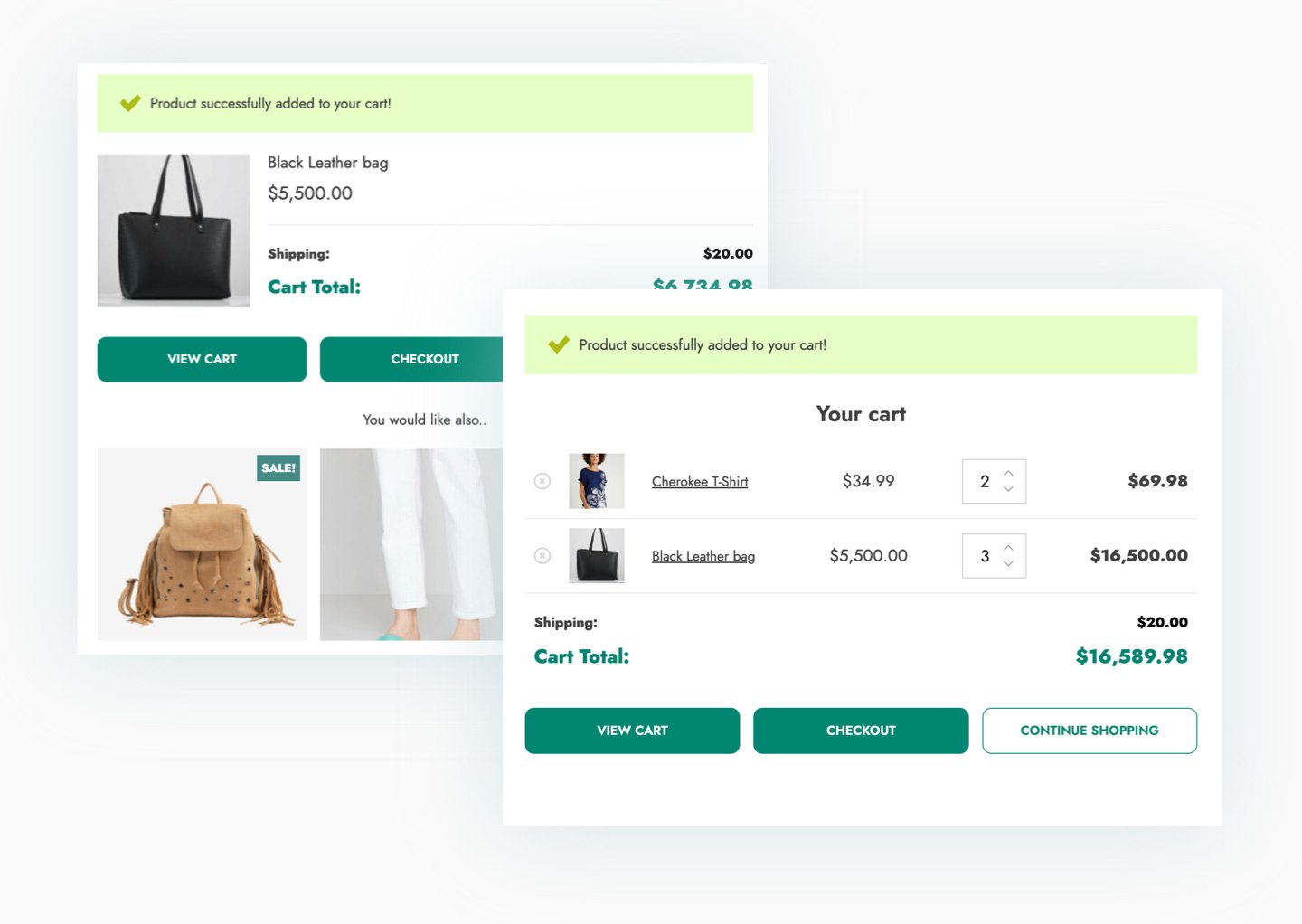
Customize the graphic appearance of the popup
From overlay color to popup background, border radius, text color, sizes, and animation effect, you can customize every aspect of your popup and adapt it to your needs and your store’s look.
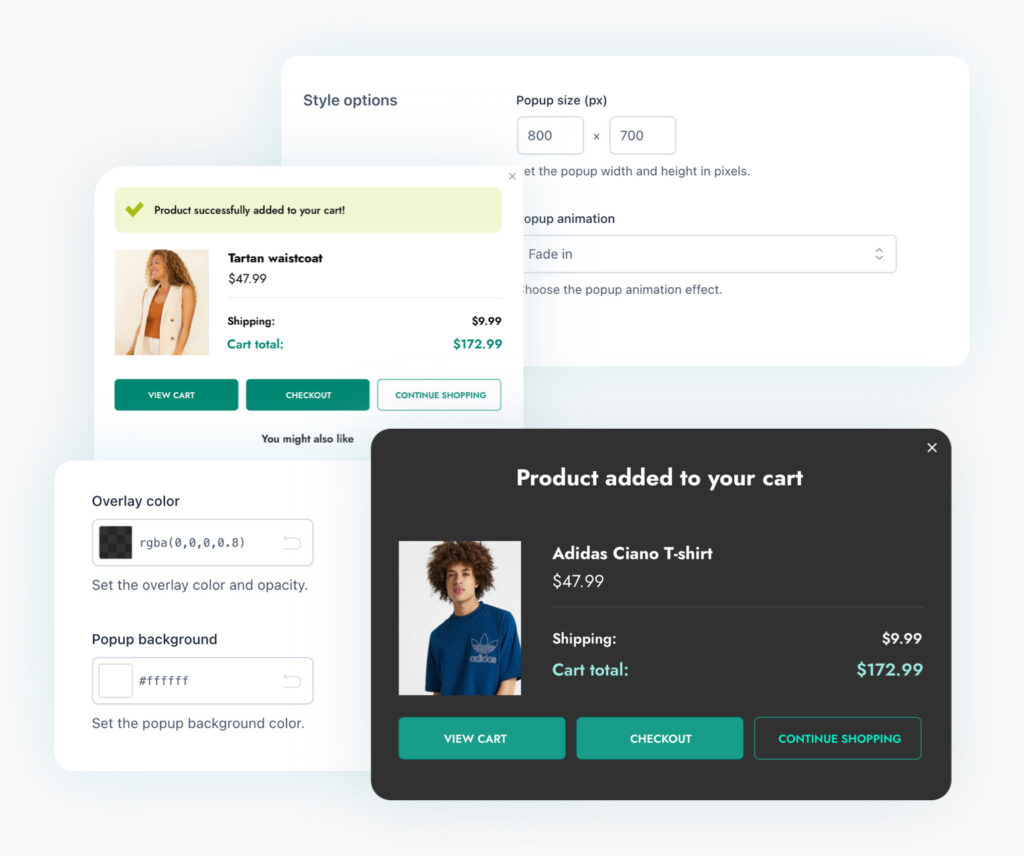
Customize the “Added to cart” message
Set a custom text and the default icon size, color, and position, or upload a custom icon of your choice: you will find many options to customize the message that tells the user that the product has been successfully added to the cart.
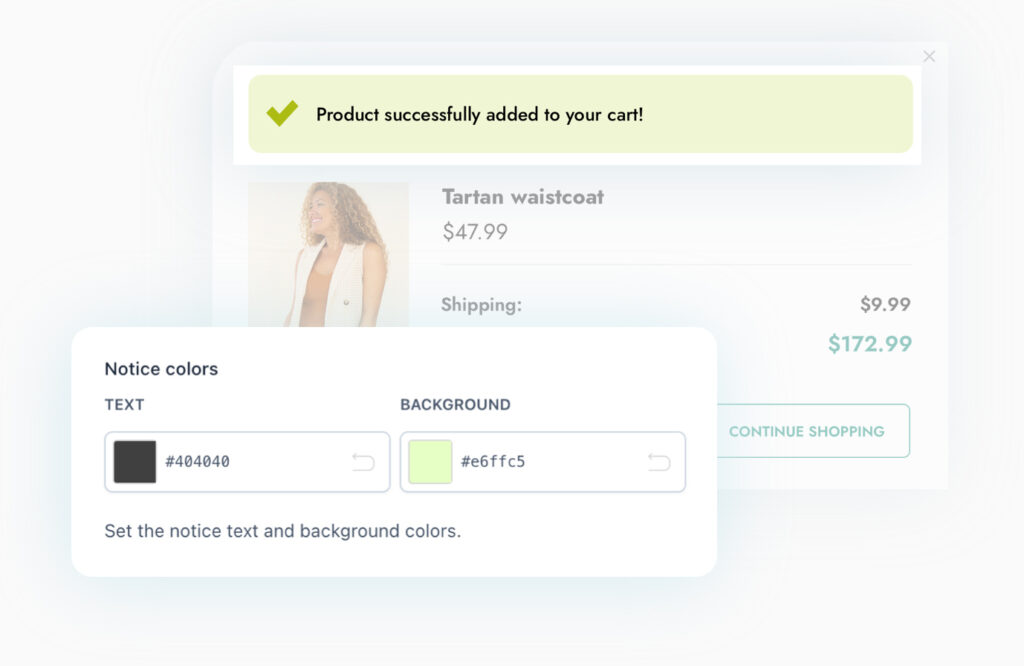
Customize the product table
Customize the product name and price, choose whether to show the product image and set the thumbnail size. You can also show the product variation details (like size, color, and so on) and much more.
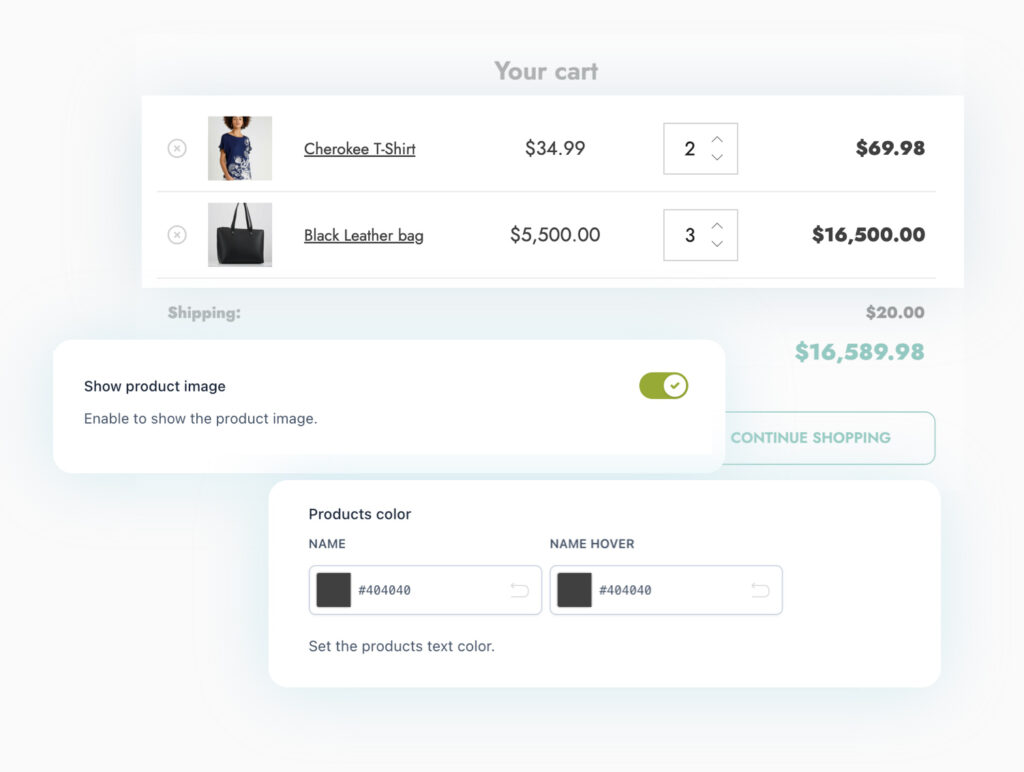
Customize the totals section
Choose whether to show tax, shipping costs, and the cart total. Additionally, you can customize all the colors of this section.
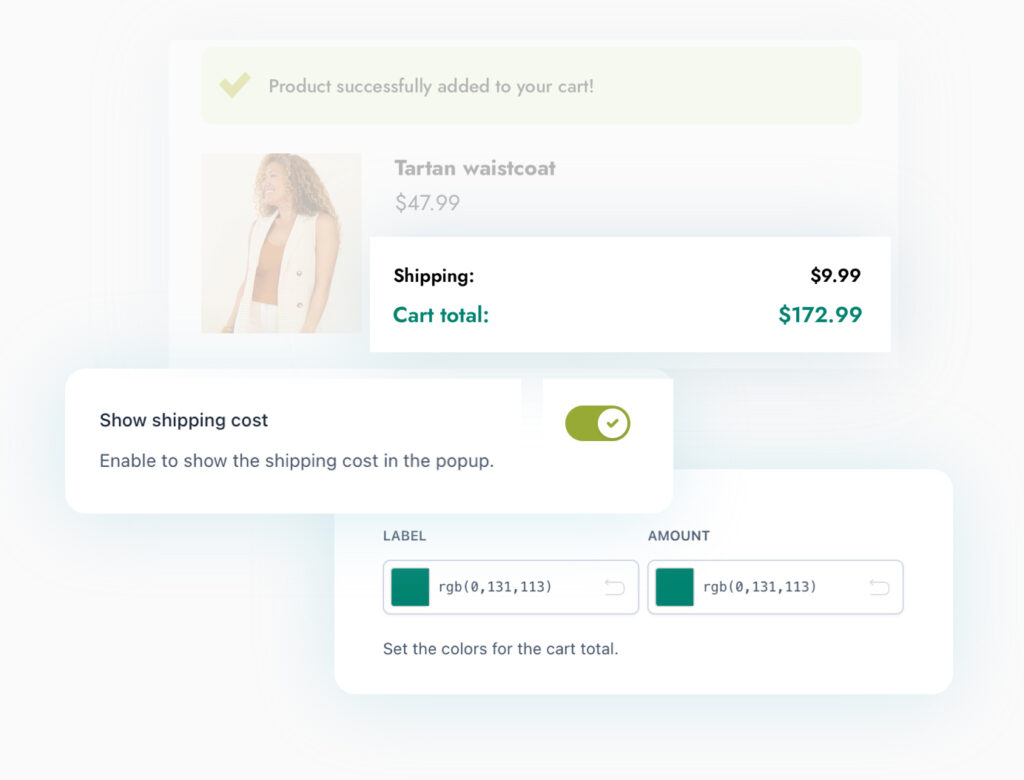
Choose how many buttons to show and customize their style
For the popup, you can choose whether or not to show the “View cart” button (redirecting users to the cart page), the “Proceed to Checkout” button (redirecting users to the checkout page), and the “Continue shopping” one (that closes the popup and lets them keep browsing products). For every button, you will be able to customize text and colors.
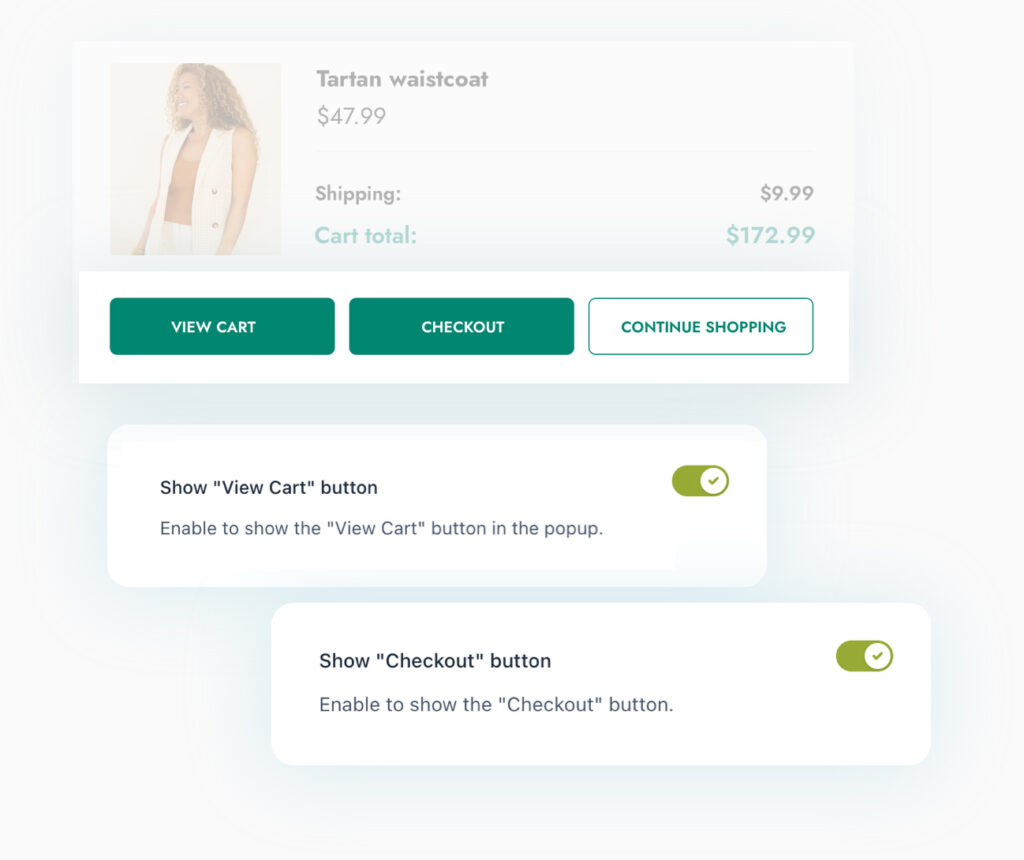
Show an up-sells section and customize the related options
If you want, you can also include an up-sell section in the popup window. You can set up the number of products to show and which type: up-sells, cross-sells, or related products – the plugin will automatically select which products will be displayed based on the products in the cart. Alternatively, you can pick specific products of your choice and make sure these are always displayed.
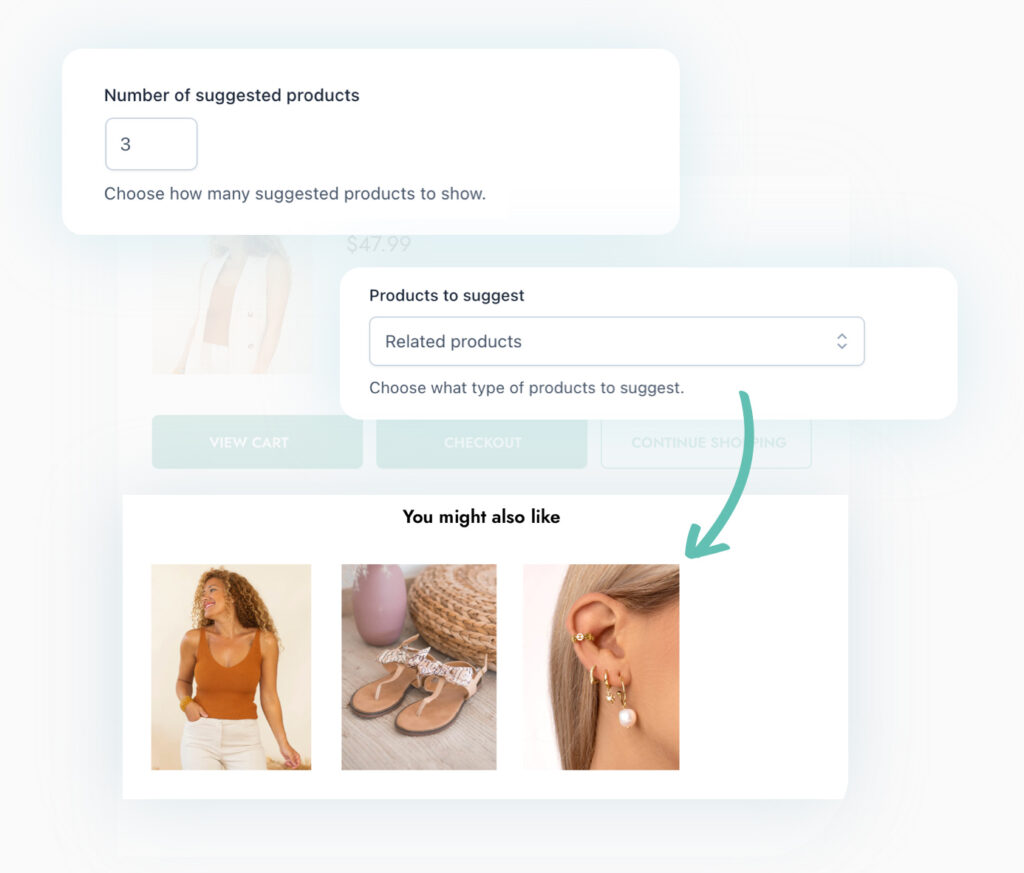
Show a mini floating cart and customize its style and position on the screen
The plugin comes with a mini floating cart that can replace the default cart icon available in most themes’ headers. You can choose where to show it on the screen and customize its style details, from the background color to the icon displayed.
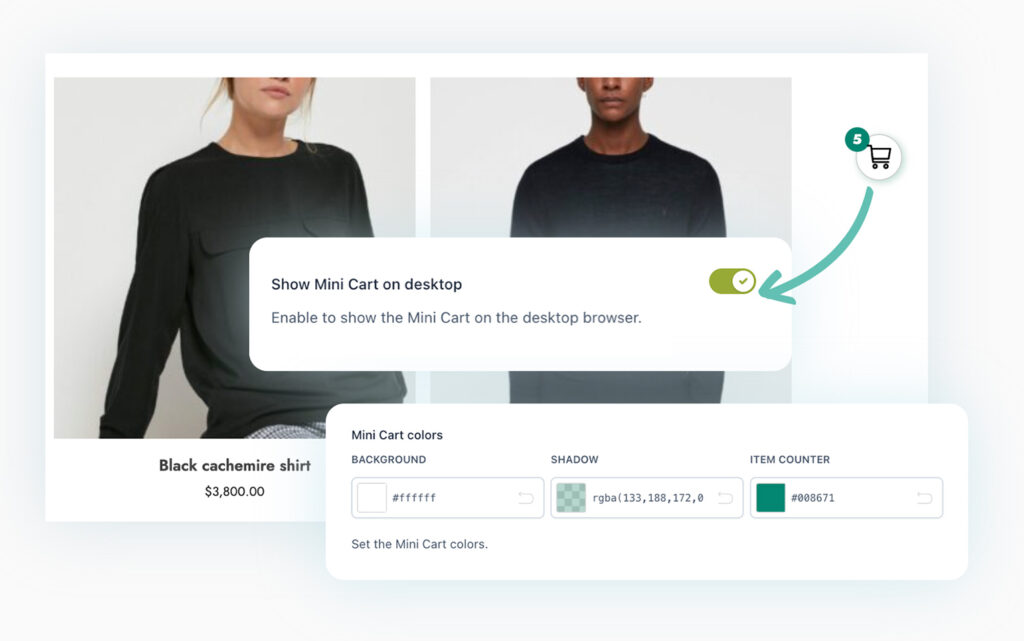
100% mobile friendly: show the popup and the mini cart also to users who purchase from mobile devices
The plugin is 100% mobile-friendly and works great on mobile resolutions. If this works better for you, you can disable both features and make sure that the popup and the floating mini cart are not visible to customers who buy from a smartphone or a tablet.
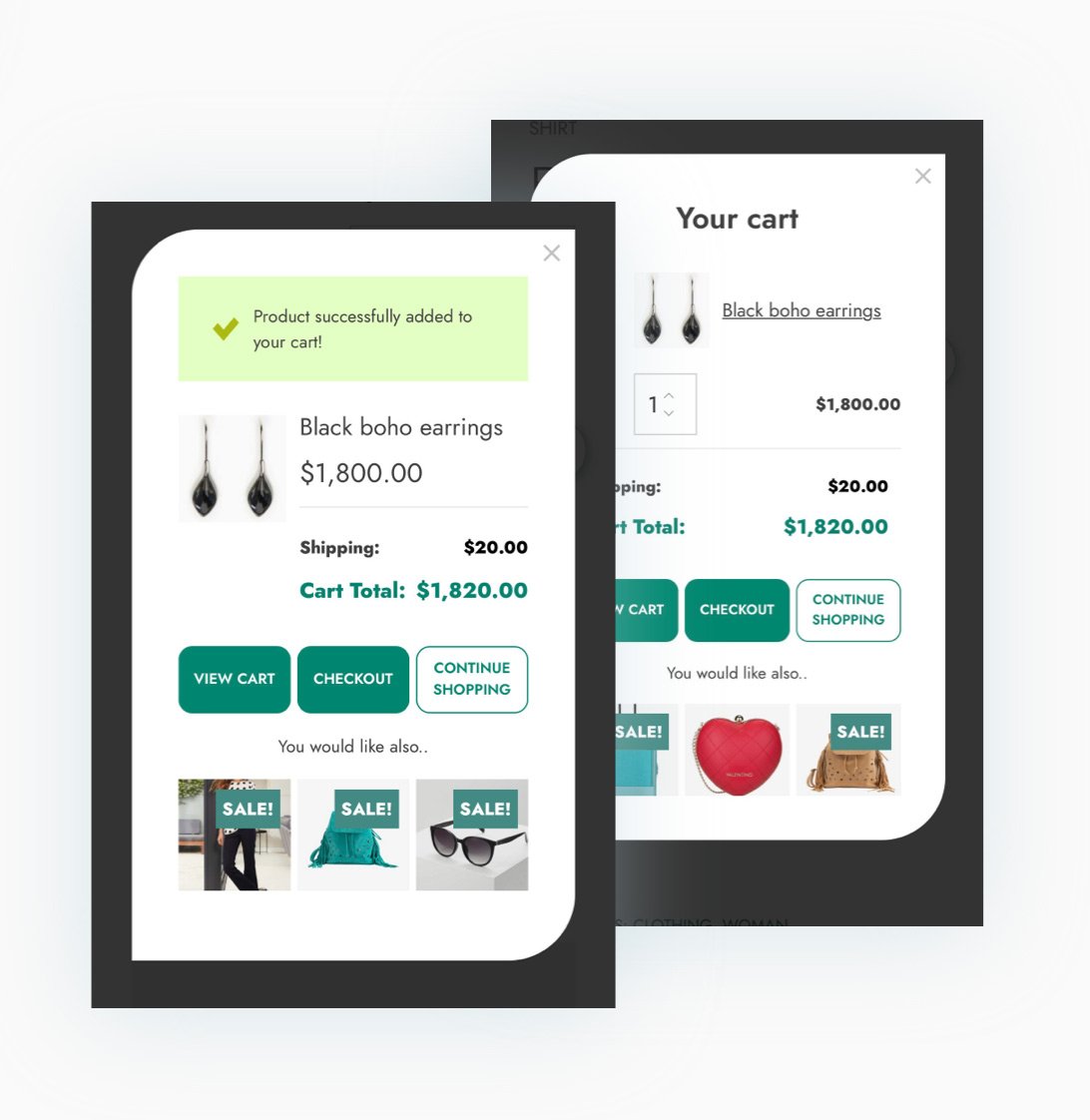
> This product is intended for testing purposes only. To respect the original developer, we still recommend you to purchase the original product through the official sales site.
> 100% Clean Files & Free From Viruses & Free From Malware
> Unlimited Use
> Instant Download
$ 54.00 Original price was: $ 54.00.$ 3.49Current price is: $ 3.49.
OryMai
- Version: 2.30.0
- Last Update: July 6, 2025
| Compatible With | WooCommerce |
| Software Version | WordPress |
Other People Also Viewed
Important Links
Usefull Links
© 2021-2025 PT.GARUDEYA KREASI PERSADA. Trademarks and brands are the property of their respective owners.








User Reviews
There are no reviews yet.