$ 49.00 Original price was: $ 49.00.$ 3.49Current price is: $ 3.49.
OryMai
- Description
- Disclaimer
- Reviews
Shop as a customer and create orders for offline users
Use your online store as a customer to create orders on behalf of people who cannot shop online. For example, you can accept orders by phone or at your physical address. The Shop as Customer plugin allows you to access the front end of your store as one of your customers.
Receive order details by phone and email, and create an order on behalf of the customer to increase conversions among non-tech savvy customers. Switch between client and administrator mode when needed with a single click.
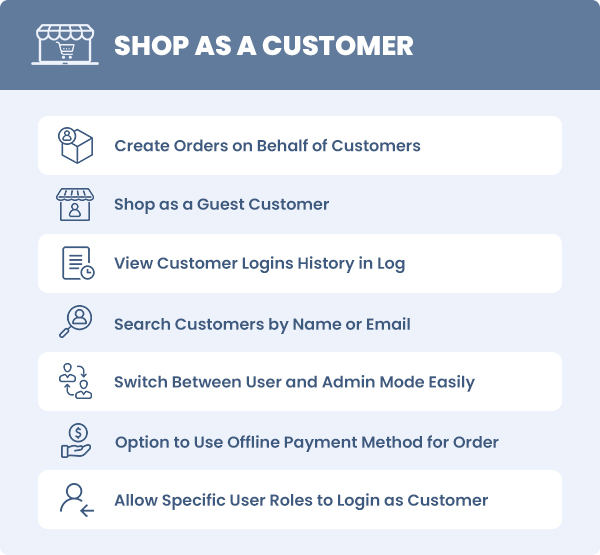
functions
- Create customer orders
- Purchase as a guest customer
- Switch to any user role
- Check a client’s login history record
- Search customers by name or email
- Record orders received by phone, email, etc.
- Use the store as a client
- Switch between user and administrator mode conveniently
- Option to use an offline payment method for the order
- Allows certain user roles to access as a client
- Compatible with the user role editor
Buy like any customer
WooCommerce Shop as a Customer allows the admin to easily switch to any customer role of their choice and create an order on their behalf. Shows a list of all your customers and other user roles.
Purchase as a guest customer
With this plugin you can also change to a guest user to buy as a guest customer in your online store.
Check a client’s login history record
The “Create Customer Order” WooCommerce plugin records the history of customers who have accessed certain accounts. This history can be consulted and exported. You can also contact customers directly through WhatsApp. This plugin is compatible with Order on WhatsApp .
Search customers by name or email
The admin can find any customer easily by searching by name or email address with WooCommerce plugin to login with a customer role
Consult customer profiles and orders
With the WooCommerce Login as a Customer plugin, the store admin can choose any customer from the list to check their profile and orders. You can also pass to that customer.
Go back to admin role
Shop as a Client allows the administrator to easily change the status by clicking the Return button on the bar.
Offline payment method option
The admin can use the offline payment method to order products on behalf of a customer.
Allows certain user roles to access as a client
You can also assign roles to individual users so they can access and purchase on behalf of your most important customers.
> This product is intended for testing purposes only. To respect the original developer, we still recommend you to purchase the original product through the official sales site.
> 100% Clean Files & Free From Viruses & Free From Malware
> Unlimited Use
> Instant Download








User Reviews
There are no reviews yet.