$ 54.00 Original price was: $ 54.00.$ 3.49Current price is: $ 3.49.
OryMai
- Description
- Disclaimer
- Reviews
WooCommerce Anti Fraud
WooCommerce Anti Fraud Quickly detect fraudulent transactions on your WooCommerce store
It is unfortunate, but true, that fraudulent transactions fuel a large sector of the eCommerce industry. When a fraudulent transaction is made via your online store, it is of paramount importance to act swiftly to (a) ensure your customers aren’t affected and(b) minimise hassles for you, as the store owner.
WooCommerce Anti Fraud is designed to help you pick up fraudulent transactions and catch them as they happen – by scanning and providing a score for each completed transaction made via your online store, based on a set of advanced scoring rules.
This WooCommerce Anti Fraud plugin is ideal for store-owners who want to:
- Automatically block or pause fraudulent orders.
- Easily view risks and warnings associated with each order
- Receive notifications when a fraudulent or unsafe order is placed.
- Reduce store management time by easily filtering out illegitimate orders.
- Integrate minFraud® services by MaxMind on their online store.

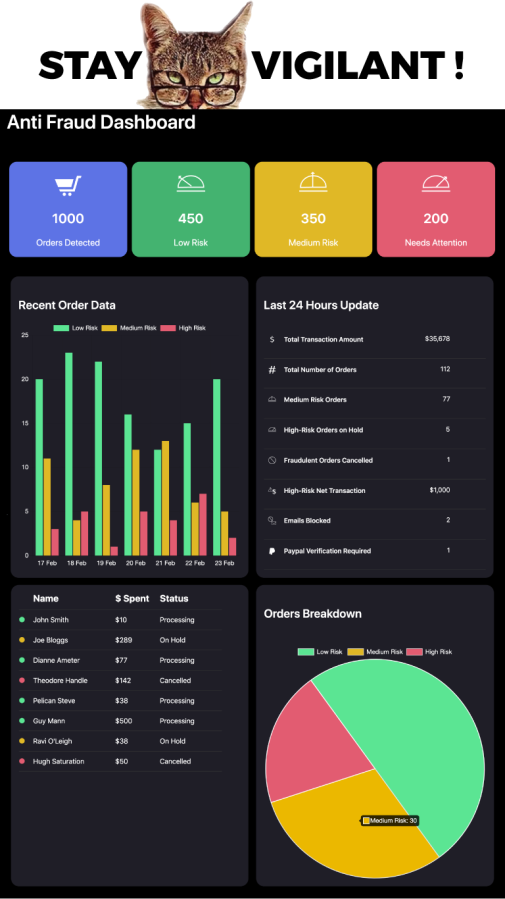
Stay Vigilant with WooCommerce Anti Fraud Analytics with our Insightful Dashboard!
- Discover recent fraudulent activities
- Trends over a week
- What’s going on with the latest orders
- Emails blocked in 24 hours
- PayPal accounts under verification
- Complete unified information of fraudulent activities in one place.
Check the ‘risk’ of each order
WooCommerce Anti Fraud automatically assigns a score out of 100 to each order. This is called the risk score. The higher the number, the more likely the order is to be fraudulent. Examining the risk score allows you to quickly evaluate the potential risk level of the transaction and act accordingly. A risk score and advice, given for an order via the WooCommerce admin.
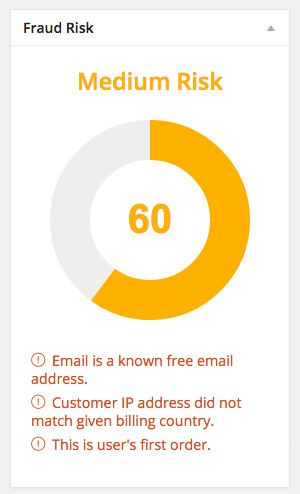
Underneath the risk score, the user can view warnings associated with the order. The advice provided is related to the rules in place (for example, if a customer’s IP address doesn’t match the billing country). The higher this number is, the more likely it is that the order is potentially fraudulent.

Automatically cancel or pause suspicious orders
If a potentially fraudulent transaction is detected, the WooCommerce Anti Fraud can be configured to perform one or more of the following automated actions:
- Cancel the order
- Hold the order
- Notify the administrator via email, without changing the order status
In the WooCommerce Anti Fraud plugin’s settings, you can change when these actions are triggered according to their risk score. For example, you may only want to automatically cancel orders if their risk score is higher than 90.
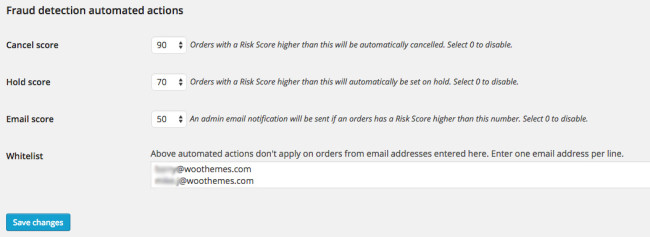
Pre-Configured Rules
WooCommerce Anti Fraud works out of the box – with no additional rule configuration required. We have defined a collection of default rules, by which the system scores each transaction. These pre-configured rules will be suitable for most online stores. However, the rules can be customised via the plugin’s settings to place higher or lower importance on specific factors.
Customize the importance of each risk factor
WooCommerce Anti Fraud plugin lets you assign a ‘risk weight’ to each risk factor. This means that you can decide how important each risk is. The higher the risk weight is for each category, the higher the risk score will be when the risk is detected.
You can also set risk weight to “0” to disable it.
WooCommerce Anti Fraud Plugin Features:
WooCommerce Anti-Fraud plugin has the following features:
- IP Geolocation Checker
- Set a list of unsafe countries
- Be notified about suspicious email addresses
- Require verified PayPal accounts
- Harness Power of Machine Learning with Maxmind minFraud® integration
- Blacklist fraudulent email addresses
- Cancel suspicious orders before they are processed
- Detect multiple orders from the same IP address
- Notification to multiple email addresses for orders marked as fraudulent
- Proxy Detection
- Order Quantity and Amount Check
- Billing and Shipping address conflict indicator
IP Geolocation checker
IP Geolocation checker option will notify you if the shipping address is different from where it is ordered based on location. This will help you check the legitimacy of the order.
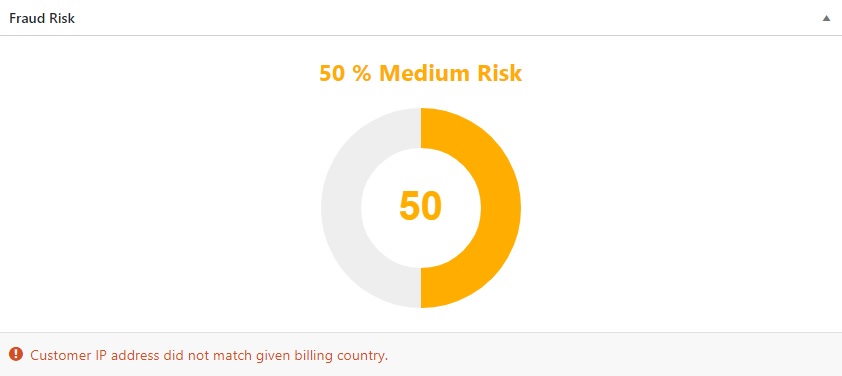
Set a list of unsafe countries
You can now define which countries are considered unsafe or high risk. If an order is placed from an unsafe country, it will be reflected in their risk score.
Be notified about suspicious email addresses
Enter a list of domains that are associated with fraudulent transactions. Users with email addresses under these domains will be considered a higher risk. This feature is useful for detecting customers who use disposable or temporary email services.

Require verified PayPal accounts
Limit PayPal payments to verified email addresses. The customer will receive a customizable email from your shop, prompting them to authenticate their PayPal account before the purchase can be shipped.

Harness the Power of Machine Learning with Maxmind minFraud® integration
WooCommerce Anti-fraud now includes integration with the Maxmind minFraud Score tools. Now, combine existing rules with a smart real-time risk score for each order. This feature gives you an extra layer of security by assessing orders for fraudulent activities using a smart machine learning algorithm by MaxMind. Enabling this feature, you will be notified about the status of the order when the risk score exceeds the threshold set in the minFraud Settings.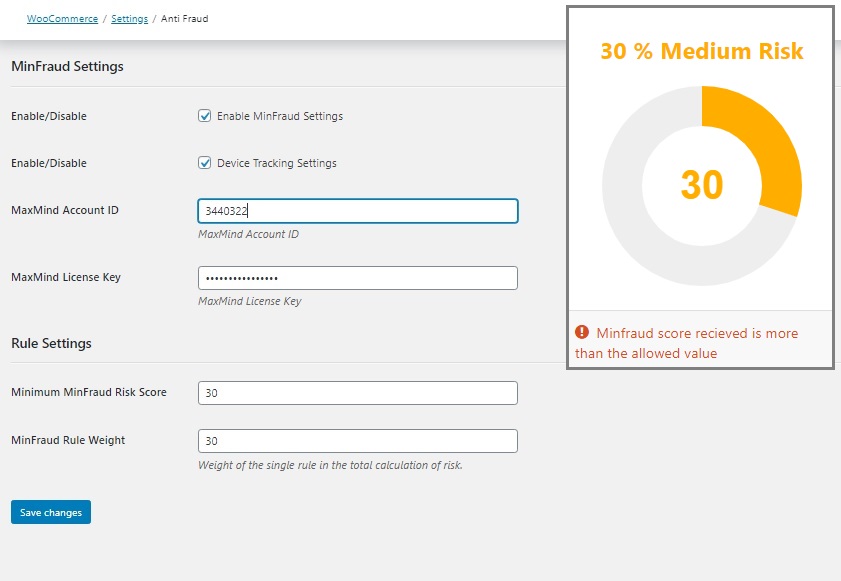
Blacklist fraudulent email addresses
You can easily blacklist emails that you know are unsafe. This will notify you when they place an order and allow you to put it on hold. Emails that have been linked to fraudulent purchases will automatically be added to this blacklist.

Cancel suspicious orders after they are processed
If an order’s risk score is high enough, the plugin can automatically change the order’s status from “Processing” to “Cancelled” or “On Hold”. The threshold for this can be changed within the plugin’s settings.

Detect multiple orders from the same IP address
If multiple orders are coming from the same location over a short period of time, they are much more likely to be illegitimate. WooCommerce Anti Fraud allows you to see when this happens.

Notification to multiple email addresses for orders marked as fraudulent
You can set multiple email addresses to get notifications about the orders that have high fraudulent scores.
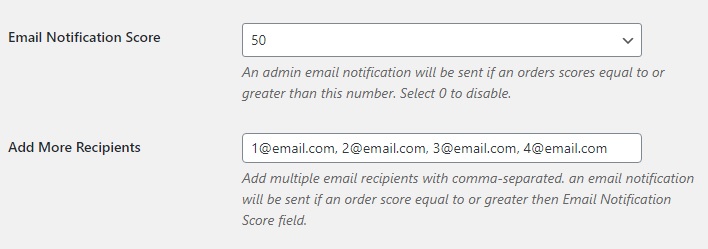
Proxy Detection
With the WooCommerce Anti-Fraud plugin, you can detect which order is sent using a proxy server. Many illegitimate activities online are performed using proxies, this indicator is of key consideration for online sellers.
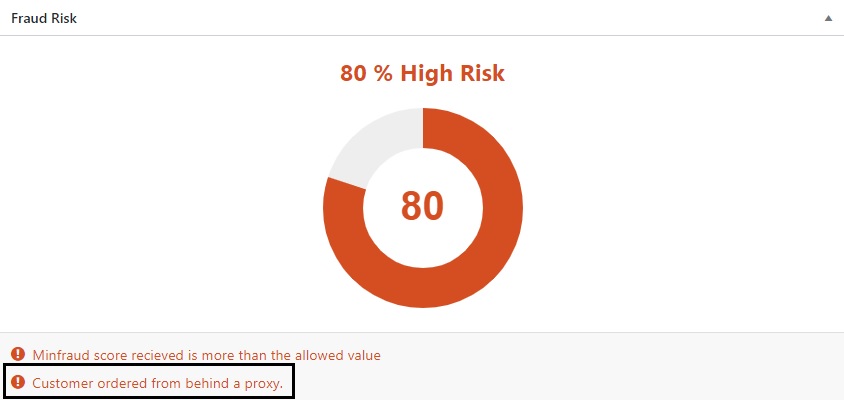
Ordered Quantity and Amount Check
These two features can help you reduce chargebacks effectively. You can set the maximum buying amount, number of products and even weighting based on the type of products you are selling to counter fraudulent activities.
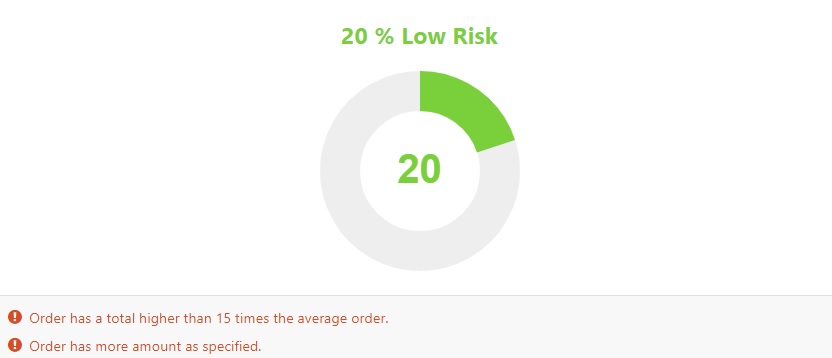
Billing and Shipping address conflict indicator
WooCommerce Anti-fraud plugin’s Billing and shipping address conflict feature can help you reduce the payment frauds. You will be notified about the conflict on your order page whenever Anti-fraud plugin finds the conflict of this kind.

Get Now WooCommerce Anti Fraud in Garudeya.com !!!
> This product is intended for testing purposes only. To respect the original developer, we still recommend you to purchase the original product through the official sales site.
> 100% Clean Files & Free From Viruses & Free From Malware
> Unlimited Use
> Instant Download




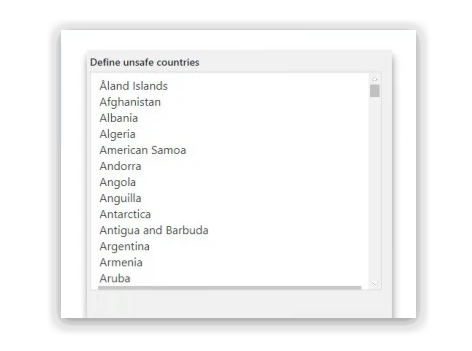




User Reviews
There are no reviews yet.