$ 54.00 Original price was: $ 54.00.$ 3.49Current price is: $ 3.49.
OryMai
- Version: 1.4.2
- Last Update: September 23, 2022
- Description
- Disclaimer
- Reviews
Searchwp Redirects
Automatically redirect to a specific page when certain searches are performed! While SearchWP will find the most relevant search results for you, there are times where you simply want to help your visitor move directly to a page of your choosing, saving them a click in the process.
Setup
SearchWP Redirects is a standalone W0rdPress plugin that is installed and activated alongside SearchWP. Once activated, you’ll see a new entry on the SearchWP settings screen: Extensions > Redirects
Clicking through to the Redirects settings screen, you’re given full control over how Redirects should automatically guide your visitors depending on search query.
Configuration
SearchWP Redirects allows you to define:
- The query string
- Whether partial matches should be accepted
- Applicable engine(s) for the redirect
- Destination URL
This allows you to define a comprehensive set of automatic redirections in response to various searches that can improve your visitor experience:
You can add as many Redirects as you’d like, they’re put in place as soon as you save the settings!
Troubleshooting
If after activating Redirects you see an error message that looks like the following:
Warning: Cannot modify header information - headers already sent by (output started at /var/www/wp-content/plugins/searchwp-redirects/includes/SearchWP_Redirects.php:56) in /var/www/wp-includes/pluggable.php on line 1195
That means that either your theme or an active plugin has sent output to the browser before Redirects could handle the request. If you are using a supplemental engine please try editing your supplemental engine template so that your call to get_header() occurs after your SearchWP logic. If that doesn’t work, please open a support ticket.
Changelog
> This product is intended for testing purposes only. To respect the original developer, we still recommend you to purchase the original product through the official sales site.
> 100% Clean Files & Free From Viruses & Free From Malware
> Unlimited Use
> Instant Download




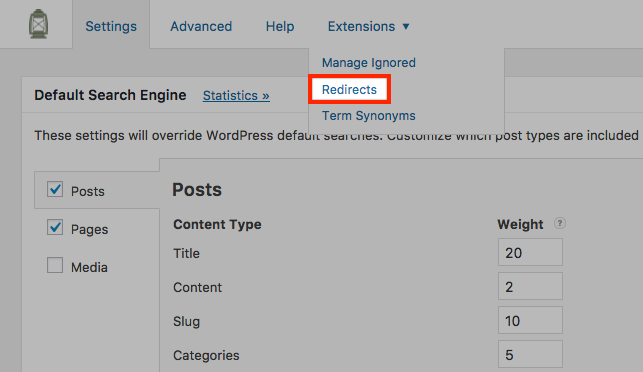





User Reviews
There are no reviews yet.