$ 54.00 Original price was: $ 54.00.$ 3.49Current price is: $ 3.49.
OryMai
- Version: 1.4.3
- Last Update: February 6, 2023
- Description
- Disclaimer
- Reviews
Metrics
An effective on-site search implementation provides unique insight into your visitors. By observing what visitors are searching for you can make educated decisions about areas of improvement when it comes to your content.
SearchWP’s Metrics extension collects comprehensive data for on-site search, and provides you with actionable advice about refinements you can make to your content as time goes on.
Installation & Setup
Metrics was built to be a turnkey Extension for SearchWP. Metrics is a standalone WordPress plugin that should be installed and activated alongside SearchWP itself. Once installed and activated Metrics will immediately begin tracking searches and clicks. Metrics will begin displaying data as soon as enough has been collected.
Metrics was designed to supersede SearchWP’s core statistics feature. As a result, both the SearchWP Statistics page and Dashboard Widget will no longer display, and counterparts from Metrics will take their place.
Click Tracking
By default, Metrics will automatically track clicks for the Default engine, assuming that your search results template uses The Loop. Any link within The Loop that is generated using get_permalink() (or variant thereof) will automatically be set up for click tracking. If you’re using a standard search results template you should be all set without needing to make any edits.
To integrate click tracking in your supplemental engine(s) you need to add two Hooks to your results template, one before your own loop of results, and one afterward.
Dashboard Widget
Metrics ships with its own Dashboard Widget that allows you to take a quick look at basic data when you log in to your site.
Customizing Data
Metrics allows you to easily customize the data being displayed. You can control the date range, the search queries, and the engines to display:
> This product is intended for testing purposes only. To respect the original developer, we still recommend you to purchase the original product through the official sales site.
> 100% Clean Files & Free From Viruses & Free From Malware
> Unlimited Use
> Instant Download




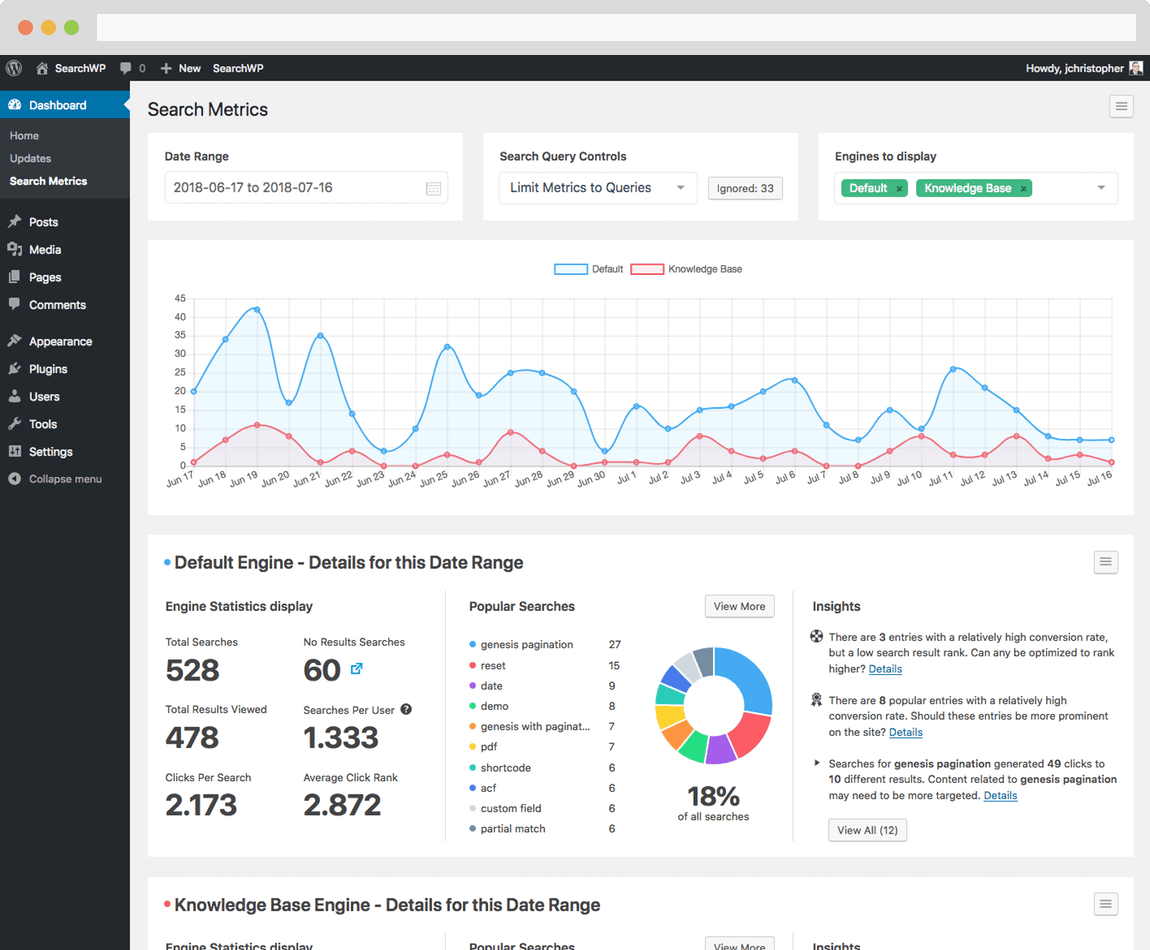
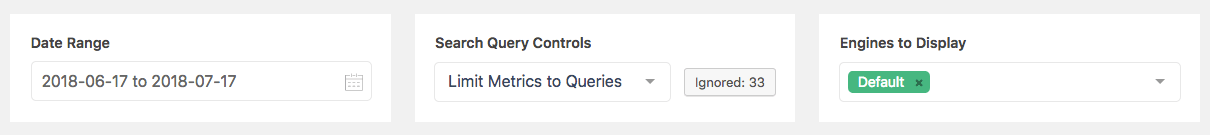
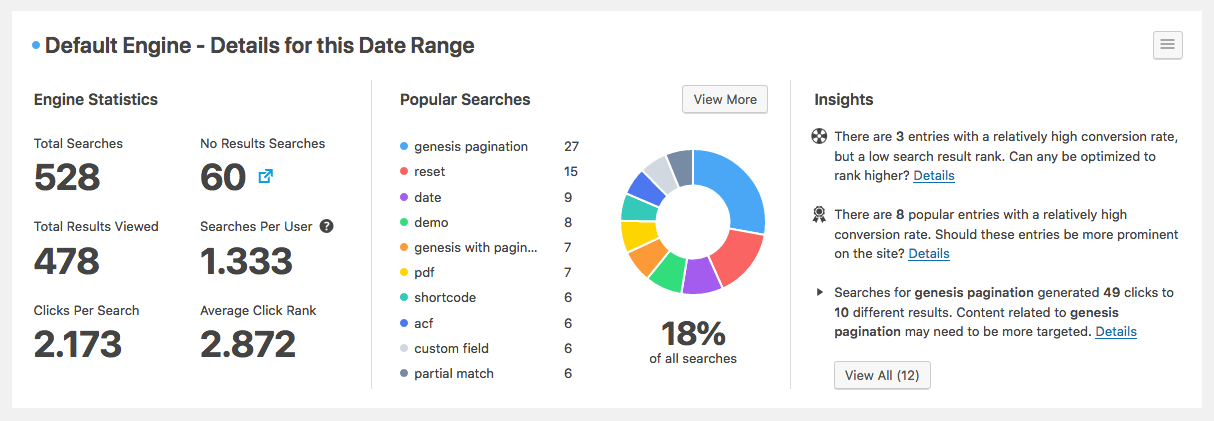




User Reviews
There are no reviews yet.