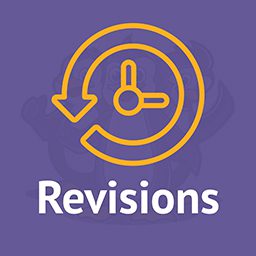$ 54.00 Original price was: $ 54.00.$ 3.49Current price is: $ 3.49.
OryMai
- Version: 3.7.6
- Last Update: July 28, 2025
| Software Version | WordPress |
| Compatible With | PublishPress |
- Description
- Disclaimer
- Reviews
PublishPress Revisions Pro: The Ultimate Solution for Seamless Content Management and Collaboration
In today’s fast-paced digital world, content creators, bloggers, and website managers face an ongoing challenge: ensuring content is not only up-to-date but also consistent, accurate, and high-quality. Whether you’re managing a team or handling your website alone, the process of revising and updating posts without causing confusion or compromising the quality of your content can be a complex and stressful task. This is where PublishPress Revisions Pro comes in, revolutionizing the way you handle revisions and changes to your WordPress content.
By offering a robust, user-friendly solution for managing revisions, PublishPress Revisions Pro allows you to streamline workflows, enhance team collaboration, and take control over when and how content is updated. Say goodbye to the hassle of manual updates, constant communication errors, and missed revisions. With PublishPress Revisions Pro, you’ll be able to effortlessly manage revisions, track changes, and ensure that content updates are timely and accurate.
Why Choose PublishPress Revisions Pro?
Imagine a world where your content management and collaboration are smoother, more organized, and more efficient. PublishPress Revisions Pro doesn’t just help you manage revisions; it takes content collaboration to the next level. Whether you’re a solo blogger, a content manager, or part of a larger team, the ability to schedule, review, and moderate changes brings a new level of flexibility and control to your workflow. This plugin enhances your ability to create, revise, and manage content effortlessly while keeping things in perfect order.
Let’s explore the key features of PublishPress Revisions Pro that will empower you to improve your content management system.
Key Features & Benefits of PublishPress Revisions Pro
1. Schedule Revisions with Ease PublishPress Revisions Pro introduces a game-changing feature: scheduling revisions. This functionality is a time-saver for teams working with multiple posts and frequent updates. You can select a future date for your revisions to be published, allowing for effortless planning and automation. Whether you’re handling one-off updates or planning a series of changes, this scheduling feature ensures that updates go live exactly when you want them to, without the need for manual intervention.
Not only does this help you streamline your workflow, but it also allows you to manage time-sensitive updates effectively. For example, if you’re planning a series of content updates to coincide with an event or launch, you can schedule your revisions to be published automatically, freeing up your time for other tasks.
2. Full Control Over Revision Permissions PublishPress Revisions Pro empowers you to manage who can submit revisions to your content. This feature is essential for content teams, as it prevents unauthorized changes and ensures that revisions are only made by the right users. With the ability to create a new “Revisor” role or modify existing WordPress user roles, you can assign specific permissions to different users based on their responsibilities.
This level of customization gives you the flexibility to set permissions for each role, whether you’re managing a team of writers, editors, or administrators. By granting revision rights selectively, you’ll be able to maintain control over the approval process and prevent any unwanted changes from slipping through the cracks.
3. Submit, Approve, and Deny Revisions One of the standout features of PublishPress Revisions Pro is the ability to submit revisions for approval. When a change is requested, it can either be approved or denied by other users with the appropriate permissions. This collaborative workflow streamlines the editing and approval process, helping to maintain content quality while ensuring that only the best revisions make it to the final version of the post.
With this feature, you’ll never have to worry about conflicting updates or miscommunication again. Each revision goes through a clear approval process, ensuring that all changes align with your team’s goals and maintain the integrity of your content.
4. Compare and Preview Revisions PublishPress Revisions Pro includes an intuitive “Compare Revisions” interface, allowing you to review changes in detail before making them live. This powerful tool highlights the differences between versions, so you can quickly assess the impact of each change. It’s perfect for checking grammar, formatting, and accuracy, giving you peace of mind before publishing.
By offering a clear view of the revisions, this feature helps ensure that every update is carefully vetted before it goes live, reducing the risk of errors and improving overall content quality.
5. Manage and Moderate Revisions with Ease PublishPress Revisions Pro also features a Revision Queue, where all pending revisions are listed. This centralized screen makes it easy to review and manage revisions, as well as approve or reject them. The Revision Queue offers filters and search options, helping you to quickly find the changes that require your attention.
This feature is particularly useful for administrators and editors who need to monitor ongoing revisions, ensure content accuracy, and maintain a smooth content management process. It provides an efficient way to keep track of revisions and prevent any content from slipping through the cracks.
6. Email Notifications for Seamless Communication With PublishPress Revisions Pro, administrators and editors will be notified via email whenever a new revision is submitted. This automated email notification system ensures that you never miss an important update, keeping you in the loop with minimal effort.
Additionally, email notifications can be customized for different events, such as revision approval or publication. This ensures that you and your team are always informed of important changes, fostering better communication and reducing the risk of missed revisions.
7. Enhanced Plugin Support PublishPress Revisions Pro integrates seamlessly with popular plugins like Yoast SEO, WooCommerce, and Advanced Custom Fields. This support ensures that revisions made to these plugins will be tracked and managed just like other content changes, offering a unified and comprehensive solution for all your content.
Whether you’re running an e-commerce site, optimizing for SEO, or managing custom fields, PublishPress Revisions Pro guarantees that your revisions are handled effectively, no matter the plugins you use.
8. Divi and Beaver Builder Integration For websites using the Divi theme or Beaver Builder plugin, PublishPress Revisions Pro enables contributors and revisors to submit revisions using these front-end editors. This integration makes it easier for non-technical users to participate in the content management process while maintaining full control over the revisions.
This feature streamlines the workflow for users who prefer working on the front end, making collaboration smoother and more efficient across different user levels.
9. Full Compatibility with WPML For websites with multilingual content, PublishPress Revisions Pro offers seamless integration with the WPML plugin. Pending and scheduled revisions work across different languages, and the WPML language filter ensures that revisions are correctly filtered by language in the Revision Queue.
This compatibility makes it easy to manage revisions for multilingual websites, allowing you to maintain consistency and quality across all language versions of your content.
10. Advanced Permission Controls With PublishPress Revisions Pro, you gain granular control over permissions. You can customize who can create and submit revisions, whether on a per-user or per-role basis. This flexibility allows you to grant full editing or revision submission rights based on specific posts, categories, or taxonomies.
By customizing permissions for different users or roles, you can ensure that only authorized individuals are able to make changes to sensitive content, adding an extra layer of security to your content management process.
11. Customizable Email Notifications with PublishPress Planner When paired with the PublishPress Planner plugin, PublishPress Revisions Pro allows you to further customize your email notifications. You can specify who receives notifications for different types of revisions, such as scheduled updates, published revisions, or rejected requests. This ensures that your team members are always informed about the status of revisions without being overwhelmed by unnecessary emails.
12. Revisions Statuses with PublishPress Statuses Pro When combined with the PublishPress Statuses Pro plugin, PublishPress Revisions Pro enables you to manage your content through various stages of approval. This feature allows you to moderate revisions, take them through an approval process, and control when changes are made live, ensuring content quality and consistency.
Conclusion
PublishPress Revisions Pro is a powerful, comprehensive tool designed to help you manage content revisions with ease, control, and efficiency. By offering scheduling, approval workflows, email notifications, and seamless integrations with popular plugins, this plugin addresses the complex needs of content teams and website administrators. Whether you’re working solo or as part of a larger team, PublishPress Revisions Pro is the ultimate solution for managing revisions in WordPress, offering better collaboration, streamlined workflows, and complete control over your content management process.
Transform your WordPress site’s content management today with PublishPress Revisions Pro, and experience the future of revision management.
How to Download this item at Garudeya.com
The method is quite easy, click this link, you will be directed to this item download tutorial
> This product is intended for testing purposes only. To respect the original developer, we still recommend you to purchase the original product through the official sales site.
> 100% Clean Files & Free From Viruses & Free From Malware
> Unlimited Use
> Instant Download
$ 54.00 Original price was: $ 54.00.$ 3.49Current price is: $ 3.49.
OryMai
- Version: 3.7.6
- Last Update: July 28, 2025
| Software Version | WordPress |
| Compatible With | PublishPress |