$ 54.00 Original price was: $ 54.00.$ 3.49Current price is: $ 3.49.
OryMai
- Version: 1.6.0
- Last Update: November 6, 2023
| Software Version | WordPress |
| Compatible With | WooCommerce |
- Description
- Disclaimer
- Reviews
Product Video for WooCommerce
The Product Video for WooCommerce plugin empowers you to add videos to your product pages. You can upload or embed videos from Youtube, Vimeo, Dailymotion, Metacafe or Facebook. Add a featured product video or include multiple videos in your product gallery.
With Product Video for WooCommerce You can display featured videos on listing pages and customize video thumbnails. Following are the main features of this Product Video for WooCommerce plugin.
Features List of Product Video for WooCommerce
- Attach videos on any product page
- Add a featured product video
- Add multiple videos in the product gallery
- Play videos – In-Popup, From Page or Full Screen
- Upload or embed videos from Youtube & other popular websites
- Customize width and height of videos for both shop and product pages
- Extensive configurations for embedded & self-hosted videos
- Add thumbnails for videos
Add Product Featured Video:
Product Video for WooCommerce extension enables you to replace the featured product images with a video. The featured videos can be played in a popup or from the same page. You can add a WooCommerce product featured video exactly from the product edit page at the back office.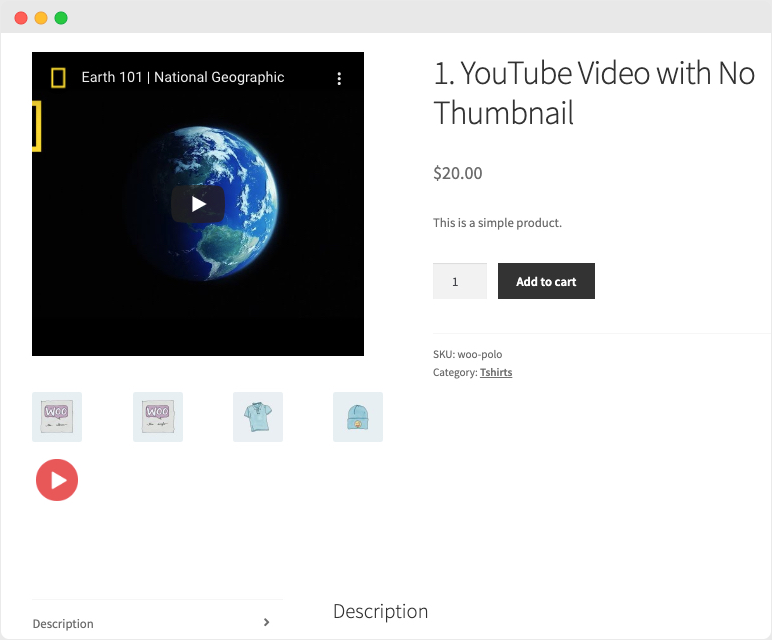
Add Videos to Product Gallery:
With Product Video for WooCommerce plugin, you can also add videos to WooCommerce product gallery along with your images. Customize the thumbnail for each product gallery video to convey a message before users click to play a video.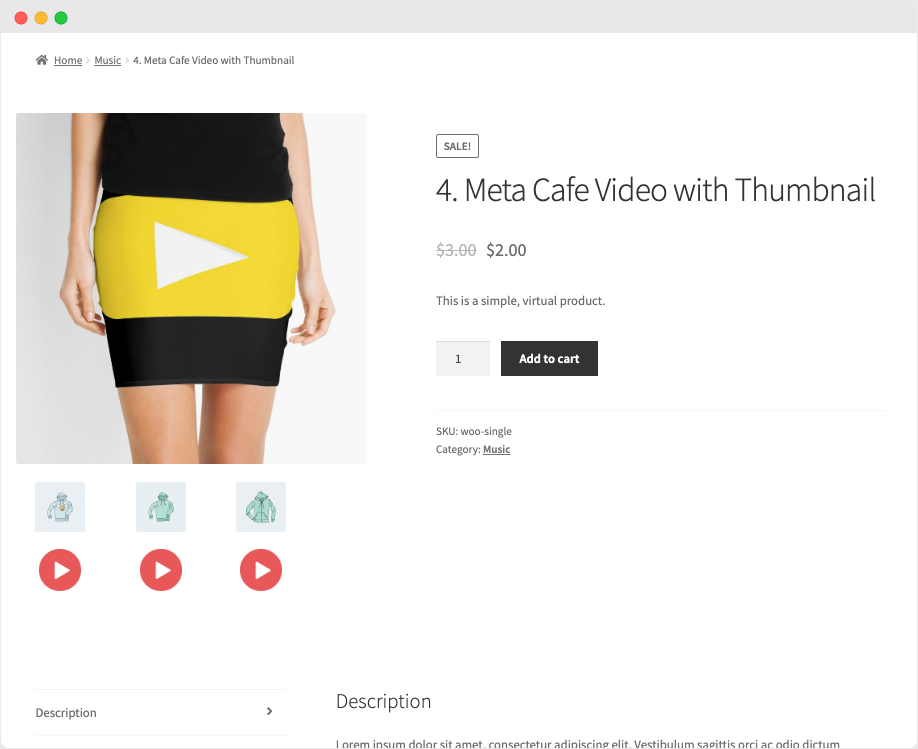
Featured Videos on Listing Pages:
You can choose to show or hide any featured videos from listing pages. Product Video for WooCommerce plugin will automatically display the existing featured image on listing page if the admin has configured the video to be displayed only on product page.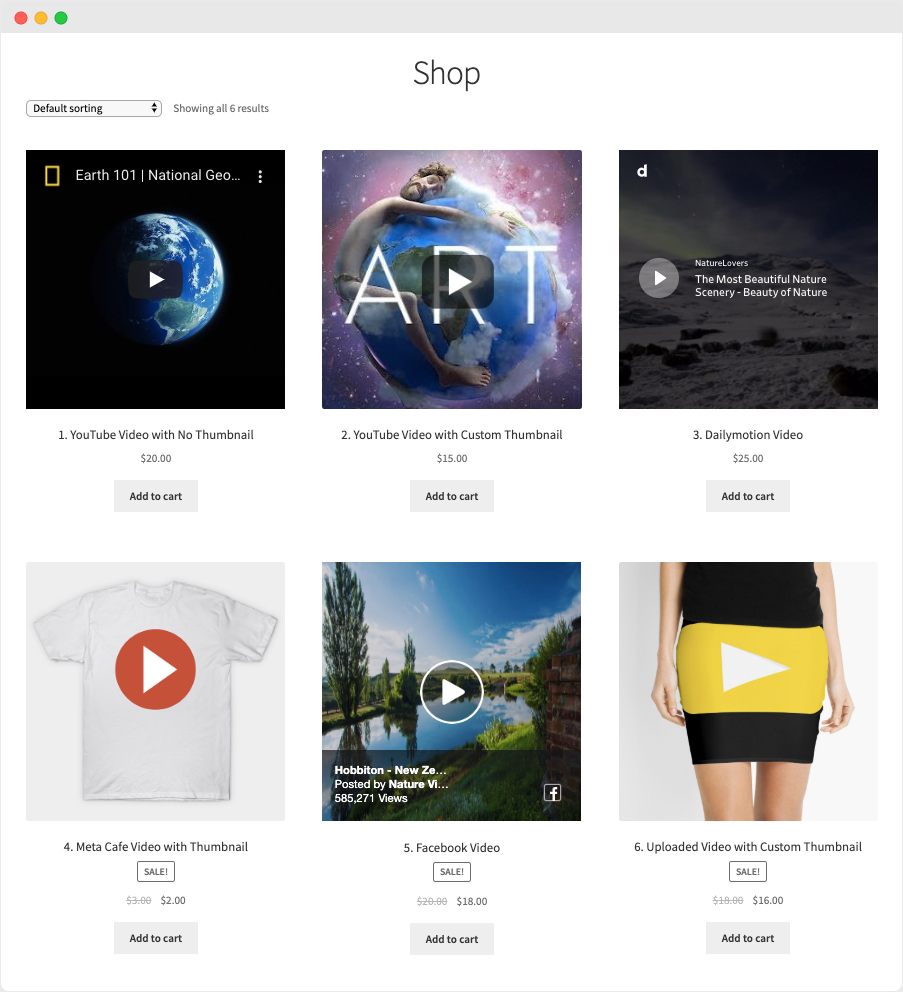
Upload or Embed Videos:
You can choose to upload video or embed them from popular websites such as
- Youtube
- Vimeo
- Dailymotion
- Metacafe
By default, the Product Video for WooCommerce plugin allows you to upload videos in any format such as MP4, MKV, AVI, MOV, FLV, WMV, and many more.
Customize Thumbnail:
For every video you upload or attach, you can choose to add a custom thumbnail for it. The videos with the custom thumbnails are played in an attractive popup.
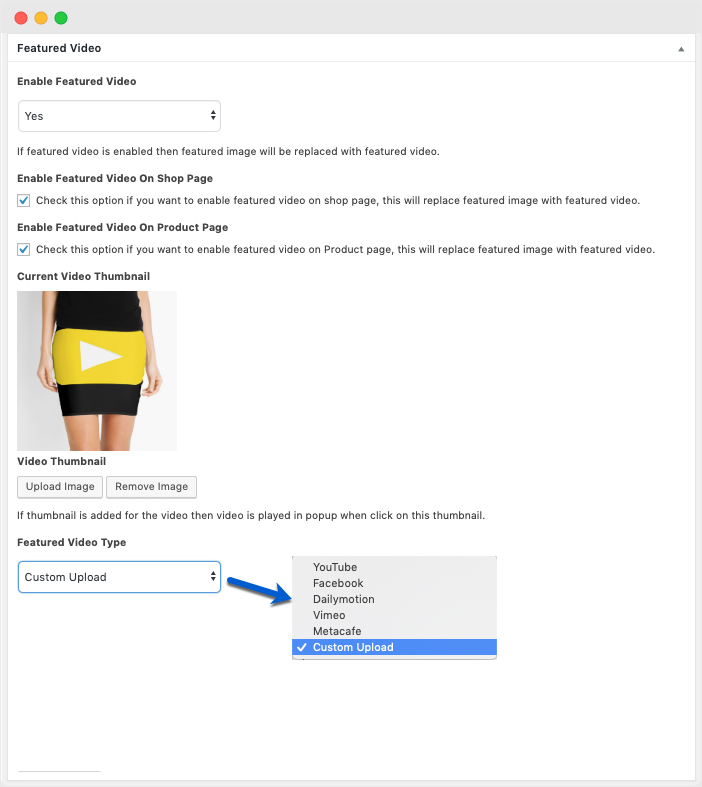
Play Videos in a Popup:
Product Video for WooCommerce extension comes with an attractive popup that allows you to play videos in a lightbox. The gallery videos are always played in a popup, you can customize or use the default thumbnail image.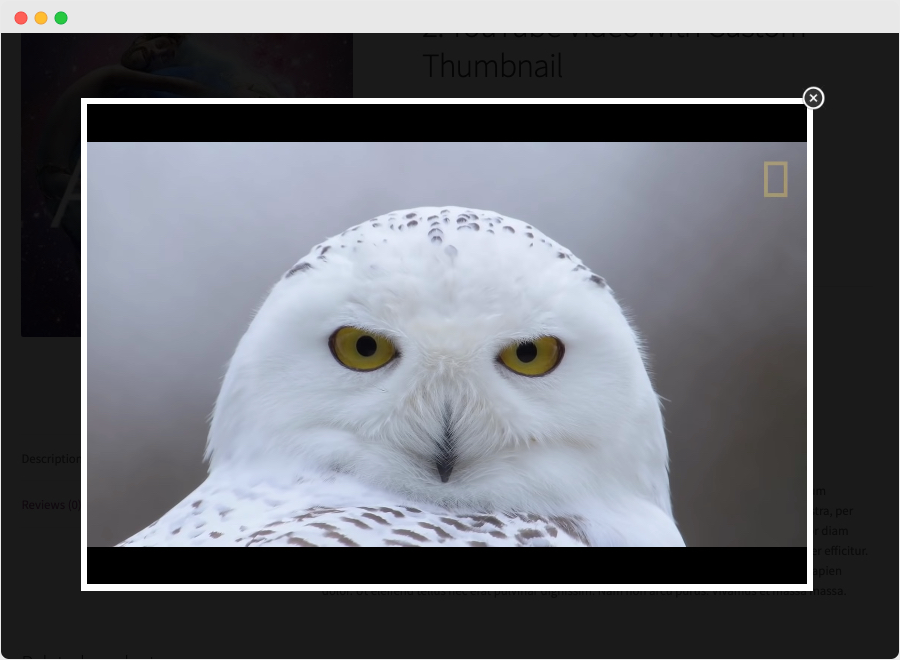
Play Videos from Page:
You can choose to play featured videos from the page instead of playing them in a popup. The customers can see the video in full screen by clicking the “full-screen†button. Only the featured videos without thumbnail are played from page, whereas the videos with thumbnails are automatically played in popup.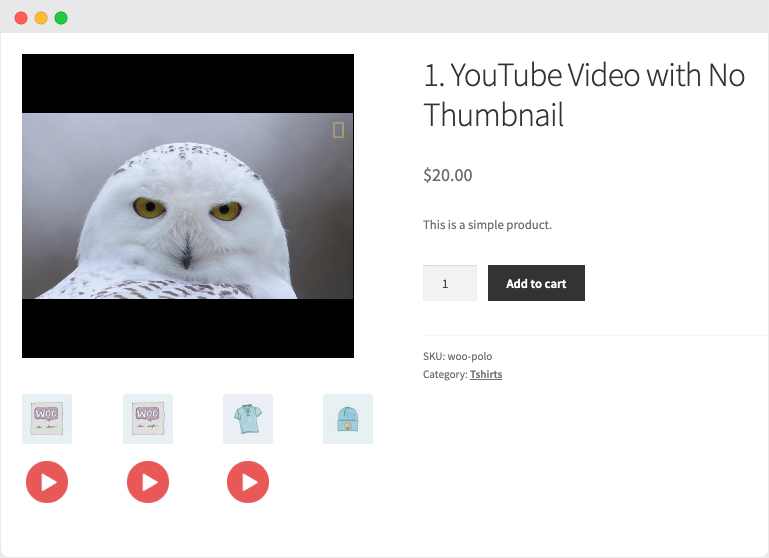
Attach a Gallery Video to Multiple Products:
While adding a new gallery video, you can choose to add it to multiple products at once. However, for featured video, you can add it from each product page.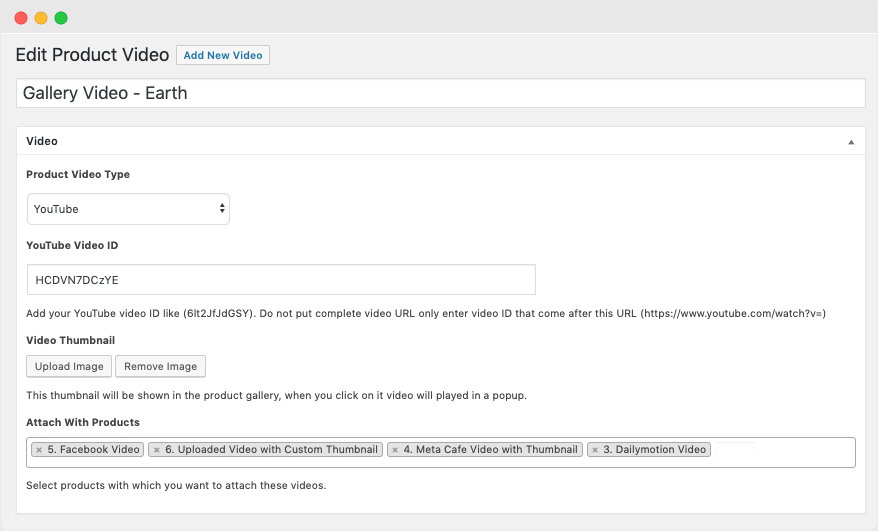
Configuration Options For Product Videos:
This product Video plugin provides you extensive configurations options for both self-hosted and third party videos
General Settings:
With the release of version 1.4.0, you can now choose the video gallery style you would like use for your website. The extension offers 2 different gallery styles which includes,
1) HTML5 Lightbox Gallery Template
HTML5 Lightbox Gallery enables you to play the feature videos on product and shop page, where as the gallery videos and images are played in a popup.
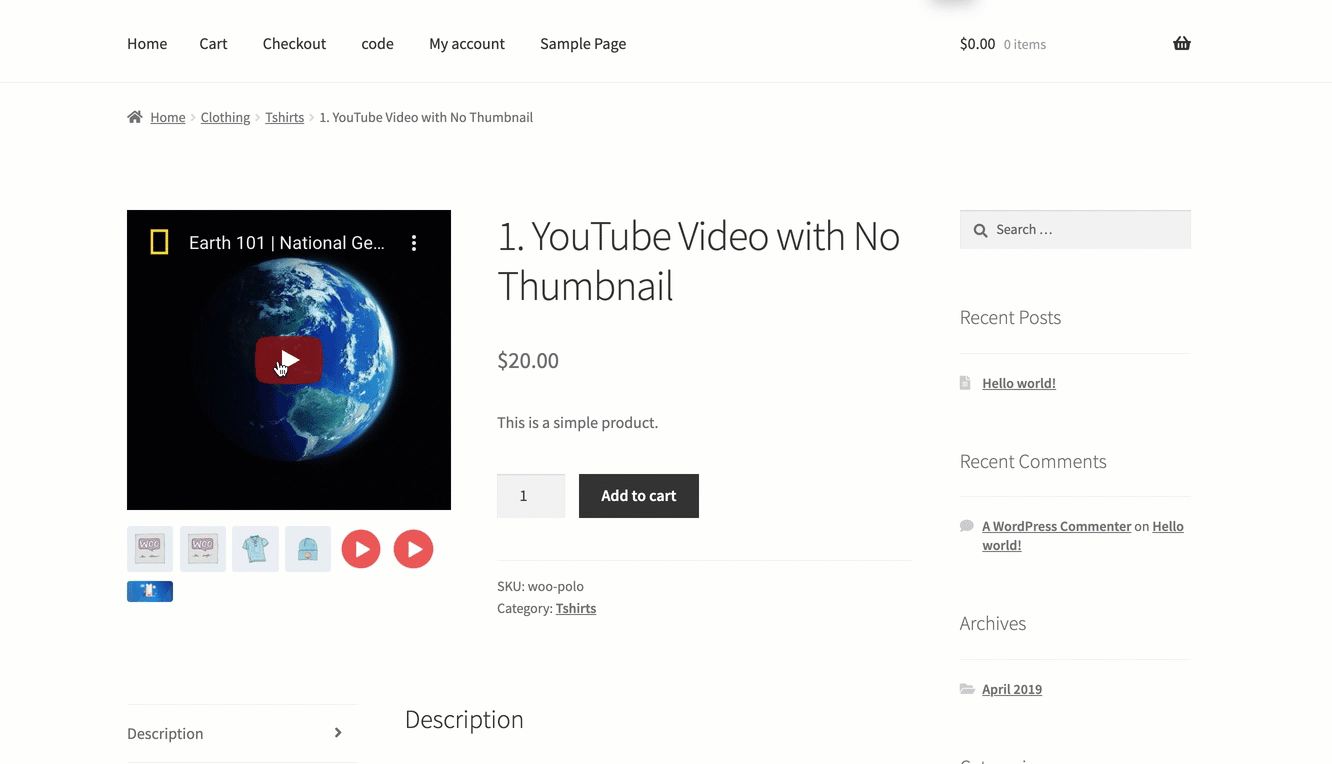
2) Woo Custom Gallery Template
Woo Custom Gallery Template enables you to display gallery images and videos in the featured box instead of showing them in lightbox popup. You can choose to display gallery images at the top, bottom, right or left side of the featured box and customize the number of gallery items to be displayed.
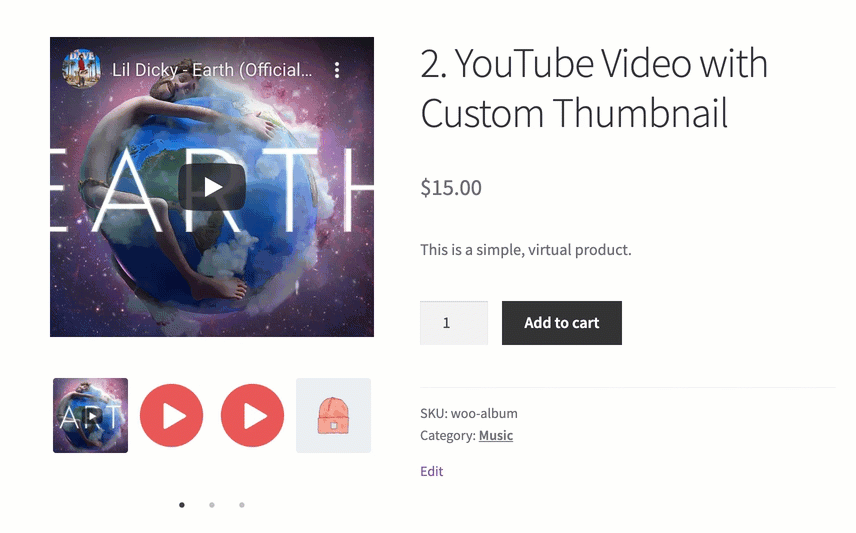
Configurations for Self Hosted Featured Video:
You can configure the following options for the featured videos uploaded from your local disk,
- Enable/ Disable Auto Play Video
- Play in loop
- Auto Mute Video
- Show/Hide video controls
- Customize video width & height for product and shop pages
- Adjust video width in percentage and height in px
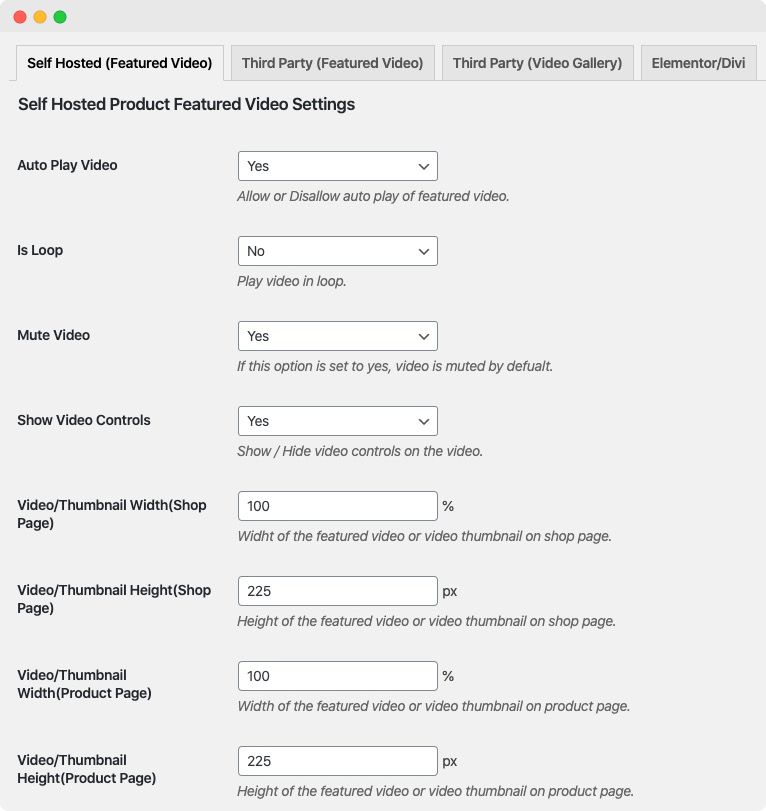
Configuration Options for Embedded Videos:
This WooCommerce Product Videos plugin by Addify provides you separate settings for featured and gallery videos embedded from third-party websites.
Settings for Featured Video
You can configure the following options for third-party featured videos,
- Enable/ Disable Auto Play Video
- Allow/Disallow Full-Screen
- Auto Mute Video
- Show/Hide Related Videos
- Customize video width & height for product and shop pages
- Adjust video width in percentage and height in px

Settings for Gallery Video:
The plugin provides you separate configurations for third party gallery videos,
- Enable/ Disable Auto Play Video
- Allow/Disallow Full-Screen
- Auto Mute Video
- Show/Hide Related Videos
- The thumbnails are auto-adjusted
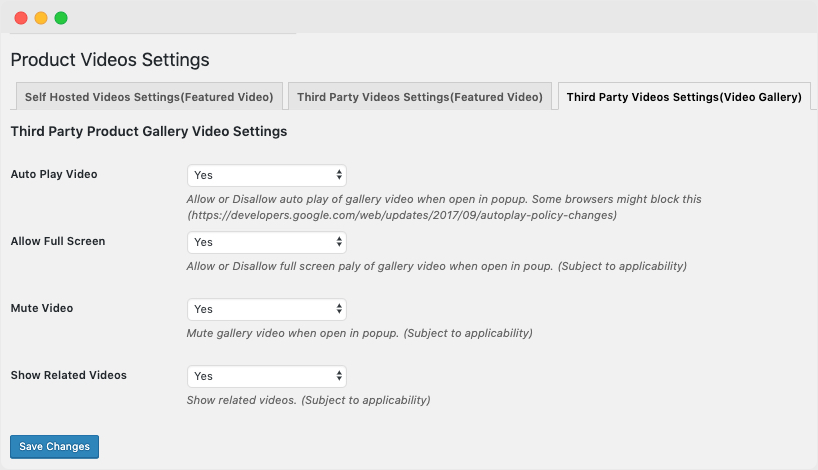
Get Now Product Video for WooCommerce!!!
> This product is intended for testing purposes only. To respect the original developer, we still recommend you to purchase the original product through the official sales site.
> 100% Clean Files & Free From Viruses & Free From Malware
> Unlimited Use
> Instant Download
$ 54.00 Original price was: $ 54.00.$ 3.49Current price is: $ 3.49.
OryMai
- Version: 1.6.0
- Last Update: November 6, 2023
| Software Version | WordPress |
| Compatible With | WooCommerce |








User Reviews
There are no reviews yet.