$ 25.00 Original price was: $ 25.00.$ 1.49Current price is: $ 1.49.
DeKer
| Compatible With | Canva Free |
| Orientation | Square |
| Software Version | Canva |
- Description
- Disclaimer
- Reviews
The thing you should focus on is running your business and not designing. Save your time without having to design from scratch. Take your 8 minutes to drag and drop your photos, click and edit the text, or customize with a bunch of free elements. You can change and choose your own colors – all in one free app, Canva!
[line_break]
★★Now, you can AMAZE and ENGAGE your followers with these 30 social feed post templates★★
[line_break]
★ALL SHAPE, TEXT, and BACKGROUND can be changed with FREE CANVA ACCOUNT★
[line_break]
………………………………….
[line_break]
What to do after editing a template in Canva?
[line_break]
You can download it in jpg/png for free and post this template on your Instagram account! Bravo!
[line_break]
………………………………….
[line_break]
* Stock images and mockup is only for preview purpose and not included
[line_break]
** If you want to use canva for editing, you must have a canva account before, if you don’t have one, don’t worry, you can create one for FREE! link for canva: www.canva.com/signup
[line_break]
………………………………….
[line_break]
HOW TO USE
1. Edit the template via Canva, you can insert images, change colors and text.
2. Download the image as PNG or JPG.
3. Download and post it.
$ 25.00 Original price was: $ 25.00.$ 1.49Current price is: $ 1.49.
DeKer
| Compatible With | Canva Free |
| Orientation | Square |
| Software Version | Canva |






User Reviews
There are no reviews yet.